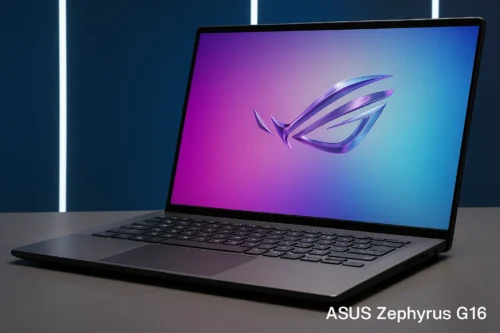ASUS ROG Zephyrus vs Strix – Which ROG Gaming Laptop Is Best in 2025?
Choosing between the ASUS ROG Zephyrus and Strix laptops in 2025 can feel like deciding between a lightweight sports car and a monster truck—both powerful, but with different goals in mind. If you’re shopping for a high-performance gaming laptop, chances are you’ve come across these two standout series from the Republic of Gamers lineup. But which one fits your lifestyle better?
In this guide, we’ll compare the Zephyrus and Strix models across performance, portability, battery life, design, and overall value to help you make the right decision.
Contents
🔍 Overview – Zephyrus vs Strix at a Glance
| Feature | ROG Zephyrus G16 (2025) | ROG Strix G18 (2025) |
|---|---|---|
| CPU | Intel Core Ultra 9 | Intel Core i9-14900HX |
| GPU | NVIDIA RTX 4070 | NVIDIA RTX 4080 |
| Display | 16\” QHD+ 240Hz | 18\” QHD+ 240Hz |
| Weight | 4.2 lbs (1.9kg) | 6.6 lbs (3kg) |
| Battery Life | ~10 hours | ~6 hours |
| Best For | Gaming + Work Mobility | Hardcore Gaming & Streaming |
🖥️ Design & Build Quality
The Zephyrus G16 is designed with portability and elegance in mind. It features a clean aluminum chassis, slim bezels, and weighs just over 4 lbs—perfect for users who need to move around with their laptop.
The Strix G18, on the other hand, embraces its gamer DNA. With a larger footprint, aggressive RGB lighting, and bold aesthetic, it’s meant to be a performance beast that turns heads.
🎮 Performance & Gaming Experience
When it comes to raw performance, the Strix G18 holds a clear advantage thanks to its RTX 4080 GPU and higher thermal headroom. It’s ideal for 4K gaming, streaming, or running demanding engines.
The Zephyrus G16, while slightly behind on specs, still delivers a great experience in 1080p and QHD gaming with the RTX 4070—while staying cooler and quieter.
📺 Display Quality
Both laptops offer excellent QHD+ 240Hz displays with great color reproduction, but the Zephyrus G16 edges ahead slightly with better brightness and contrast ratios, making it a bit more versatile for content creators.
The Strix G18’s 18-inch panel is massive and immersive, perfect for deep gaming sessions.
🔋 Battery Life & Portability
- Zephyrus G16: Up to 10 hours (productivity use), ~4–5 hours gaming
- Strix G18: Up to 6 hours (productivity), ~2–3 hours gaming
If battery life and portability matter to you—say you’re a student or remote worker—the Zephyrus is the clear winner.
🧩 Upgradability & Ports
- Strix G18: Dual RAM slots (up to 64GB), dual SSD slots, plenty of ports including HDMI 2.1, USB-C, Ethernet
- Zephyrus G16: Some RAM is soldered, single SSD slot, fewer ports overall
For those wanting a machine that can grow with them, Strix offers better expandability.
💵 Pricing & Value
- Zephyrus G16: Starts at ~$1,799
- Strix G18: Starts at ~$2,299
Both laptops are premium, but Zephyrus gives you more value if you want performance + portability. Strix is for gamers who prioritize raw power over everything else.
🏁 Verdict – Which One Should You Buy?
| User Type | Recommendation |
|---|---|
| Students / Remote Workers | Zephyrus G16 |
| Hardcore Gamers | Strix G18 |
| Creators & Editors | Zephyrus G16 |
| Streamers / Modders | Strix G18 |
If you want balance, the Zephyrus G16 is your go-to. But if gaming is your top priority and you don’t mind the extra bulk, Strix G18 is worth every penny.
🔗 Internal Links
❓ FAQ (User)
Q: Which ROG laptop is lighter, Zephyrus or Strix?
A: The Zephyrus G16 is significantly lighter at around 4.2 lbs compared to the 6.6 lbs Strix G18.
Q: Is the Strix G18 good for video editing?
A: Yes, but it’s more tailored for gaming. For video editing on the go, the Zephyrus G16 may be a better pick due to its display and portability.
Q: Can both laptops handle AAA gaming titles?
A: Absolutely. Both are equipped with high-end GPUs and can run modern games smoothly.
Q: Which one has better battery life?
A: The Zephyrus G16 lasts longer, especially in productivity mode.
![Stream Without Limits – Best Wi-Fi 7 Routers for Buffer-Free Entertainment [2025] 1 Four modern Wi-Fi 7 routers displayed on a dark surface with a clean blue background, highlighting their sleek design and advanced antenna configurations.](https://www.techgadgetradar.com/wp-content/uploads/2025/06/best-wifi7-routers-streaming-2025-feature-image.webp)
![Fast, Cheap & Future-Proof – Best 5G Phones Under $400 [2025 Picks] 2 Four modern 5G smartphones under $400 in 2025 displayed on wooden table with vibrant screens](https://www.techgadgetradar.com/wp-content/uploads/2025/06/best-5g-phones-under-400-2025-feature.webp)



![Type Like a Pro – Best Mechanical Keyboards for Your Mac Setup [2025] 6 MacBook connected to a compact mechanical keyboard on a wooden desk](https://www.techgadgetradar.com/wp-content/uploads/2025/06/best-mechanical-keyboard-mac-setup-2025-feature.webp)