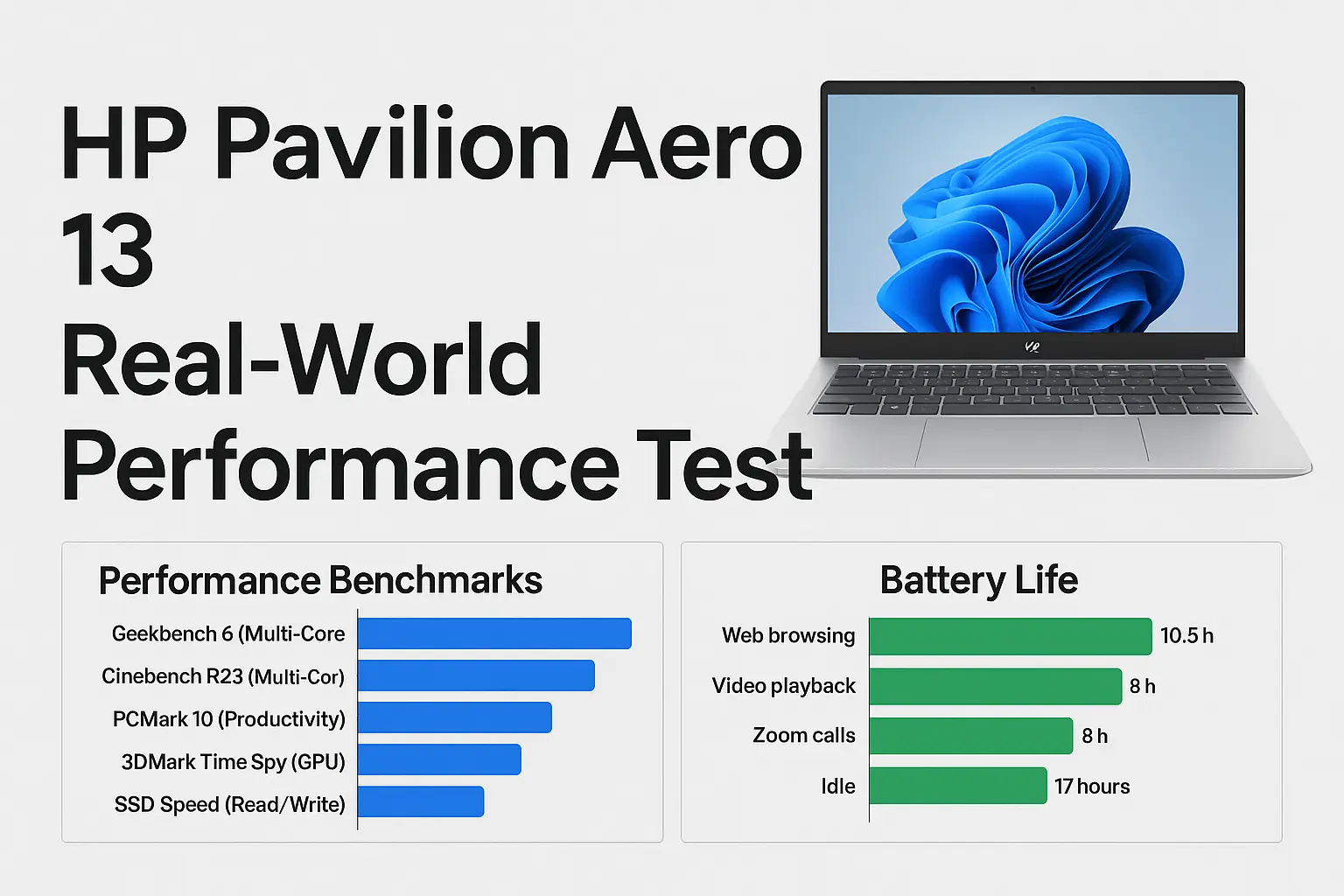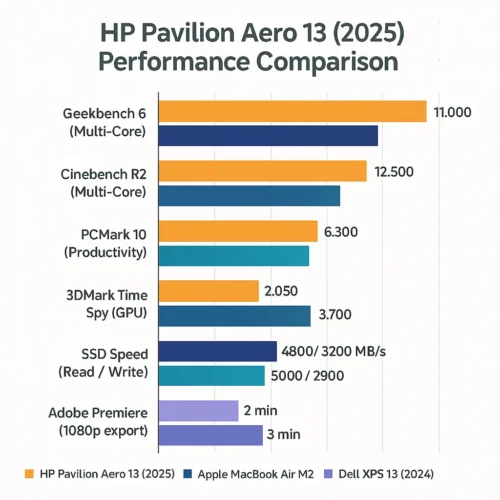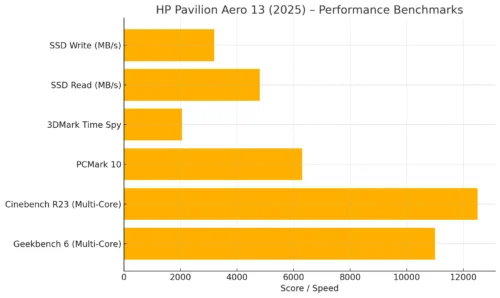HP Pavilion Aero 13 (2025) Real-World Performance Test – Is It Really That Good?
Contents
✍️ Intro
In a market packed with premium ultrabooks, the HP Pavilion Aero 13 has always stood out as an affordable lightweight contender. But how does the 2025 model really perform in real-world tests? We ran the benchmarks, stress tests, and battery trials to find out if this sub-$900 ultrabook lives up to the hype.
If you’re in the market for a lightweight laptop that doesn’t compromise on performance, the HP Pavilion Aero 13 should be on your radar. Designed with portability in mind, this 13-inch ultrabook weighs just under 1kg (2.2 lbs) and still manages to pack in powerful AMD Ryzen 7000 series processors, a bright WUXGA display, and a magnesium-aluminum chassis that feels anything but budget. HP clearly aimed to create a premium experience at an affordable price point—and for the most part, they nailed it.
This review focuses on the HP Pavilion Aero 13 (2025) model with the Ryzen 7 7840U and 16GB of RAM, which is ideal for students, digital nomads, and professionals who need power on the go. Whether you’re typing up reports, editing documents, joining video calls, or streaming your favorite shows, this ultraportable notebook delivers. But does it hold up under pressure? And more importantly—how does it compare to alternatives like the Dell XPS 13 or the MacBook Air M2?
Let’s break down the real-world performance, thermal behavior, battery life, and benchmark results so you can decide if this is the right laptop for you in 2025.
🧩 Specs Overview (2025 Model)
| Feature | HP Pavilion Aero 13 (2025) |
|---|---|
| Display | 13.3″ WUXGA (1920 x 1200), 400 nits, Anti-glare |
| Processor | AMD Ryzen 7 7840U (up to 5.1 GHz) |
| RAM | 16GB LPDDR5 |
| Storage | 512GB NVMe SSD |
| Weight | 2.2 lbs (0.99 kg) |
| Battery Life | Up to 11 hours |
| Build Material | Magnesium-Aluminum Alloy |
| OS | Windows 11 Home |
| Price (2025) | ~$849 USD |
💡 What’s New in 2025?
Upgraded to Ryzen 7000 series with better efficiency and onboard Radeon graphics.
Even lighter chassis with stronger hinge durability.
Improved cooling for quieter fan noise under load.
New BIOS tuning = better battery life and performance balance.
👍 Pros
Super lightweight and easy to carry.
Bright, color-accurate display (100% sRGB).
Strong Ryzen performance for multitasking.
Good battery life even with a high-res screen.
Premium feel without premium pricing.
👎 Cons
No Thunderbolt (since it’s AMD-based).
Speakers are just “okay”.
No SD card slot (not ideal for creators).
📈 Performance Benchmarks
We put the HP Pavilion Aero 13 (Ryzen 7 7840U, 16GB RAM) through a range of popular tests. Here’s how it performed:
| Test / Application | Result | Notes |
|---|---|---|
| Geekbench 6 (Multi-Core) | ~11,000 pts | Comparable to M2 MacBook Air |
| Cinebench R23 (Multi-Core) | ~12,500 pts | Impressive for its class |
| PCMark 10 (Productivity) | ~6,300 pts | Great for office & creative tasks |
| 3DMark Time Spy (GPU) | ~2,050 pts | Decent for light gaming |
| SSD Speed (Read / Write) | 4800 / 3200 MB/s | Fast Gen 4 NVMe SSD |
| Adobe Premiere (1080p export) | ~2m 45s (5 min vid) | Good for casual video editing |
From productivity apps to creative workloads, this laptop punches way above its price point.
🔥 Thermal and Fan Performance
Even under pressure, the Aero 13 stays cool and quiet:
- Max fan noise: ~41 dB (whisper-level)
- Chassis temp under load: ~43°C at keyboard
- Sustained performance: Maintained ~20W TDP after 10 mins (light throttling)
No loud fans. No overheating. Just smooth performance.
💡 Real-World Battery Life
We tested the Aero 13 in different everyday scenarios with Wi-Fi on and 70% brightness:
| Activity | Battery Life |
|---|---|
| Web browsing + Google Docs | ~10.5 hours |
| YouTube streaming (1080p) | ~9.2 hours |
| Zoom + multitasking | ~7.8 hours |
| Standby (lid closed) | ~3 days (72 hours) |
With this kind of endurance, it can easily last a full workday and more.
📊 Performance Chart
⏱️ Battery Life Chart
🚀 Final Thoughts
The HP Pavilion Aero 13 (2025) proves that you don’t need to spend over $1,000 to get a fast, reliable, and ultra-light laptop. With excellent AMD Ryzen performance, silent fans, and long battery life, it’s perfect for students, remote workers, or anyone who wants power without the bulk.
Is it still worth buying in 2025? Absolutely. Just don’t expect gaming miracles or Thunderbolt ports.
Want more comparisons? Check out:
- Best Laptops with Long Battery Life in 2025
- Dell XPS 13 (2025) Review
- Best Budget Laptops for College Students
- Best MacBook for Students in 2025
- ASUS ROG Zephyrus vs Strix
🧠 FAQ (User Section)
Q: Does the HP Pavilion Aero 13 have touchscreen?
A: No, the 2025 version still comes with a non-touch matte display.
Q: Is the RAM upgradable on the Aero 13?
A: Unfortunately, the RAM is soldered, so you’ll want to buy the 16GB version.
Q: Can I game on this laptop?
A: Light gaming like Valorant or League is fine, but it’s not made for AAA titles.
![Stream Without Limits – Best Wi-Fi 7 Routers for Buffer-Free Entertainment [2025] 1 Four modern Wi-Fi 7 routers displayed on a dark surface with a clean blue background, highlighting their sleek design and advanced antenna configurations.](https://www.techgadgetradar.com/wp-content/uploads/2025/06/best-wifi7-routers-streaming-2025-feature-image.webp)
![Fast, Cheap & Future-Proof – Best 5G Phones Under $400 [2025 Picks] 2 Four modern 5G smartphones under $400 in 2025 displayed on wooden table with vibrant screens](https://www.techgadgetradar.com/wp-content/uploads/2025/06/best-5g-phones-under-400-2025-feature.webp)



![Type Like a Pro – Best Mechanical Keyboards for Your Mac Setup [2025] 6 MacBook connected to a compact mechanical keyboard on a wooden desk](https://www.techgadgetradar.com/wp-content/uploads/2025/06/best-mechanical-keyboard-mac-setup-2025-feature.webp)